一, 创建Github的
在Gitthub创建一个pod工程的名称martshow的项目,使用git clone到本地
1 | iMac-tortoise:martshow tianww$ git clone https://github.com/Tweiwei497435786/martshow.git |
二, 创建本地pod工程
只要输入pod lib create <项目名称>命令即可完成初始项目的搭建:
1.执行命令pod lib create martshow_public,具体操作如下实例:
1 | iMac-8:martshow tianww$ pod lib create martshow_public |
以上操作后,一个简单的私有pod库项目搭建完成。进入目录,我们会看到如下目录文件:
1 | Example Pod _Pods.xcodeproj |
我们添加的文件需要放在Pod/Classes目录,我们可以打开Exaple文件,双击.xcworkspace文件,这个就是我们的pod工作工程,也可以在如下图中加入文件:
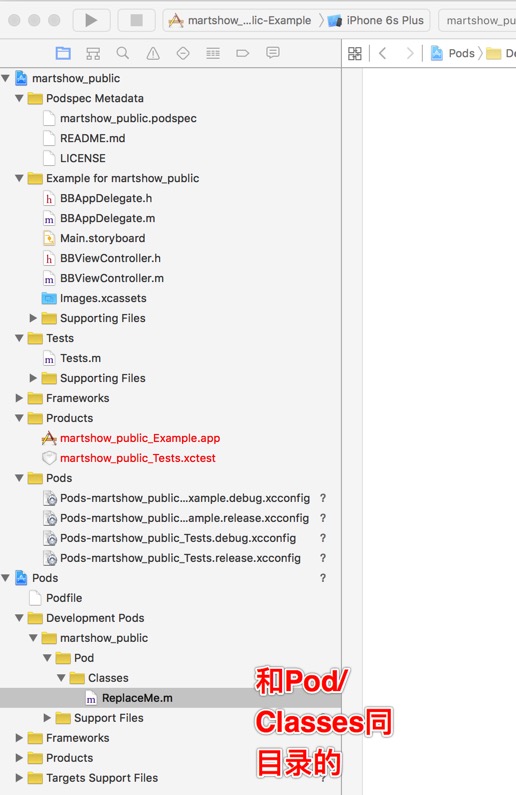
三, 提交本地pod库到远端
就这样我们的一个私有pod库创建成功了,然后通过git命令或者git命令工具SourceThree上传代码到远端,其它pod工程需要引用当前的私有pod库可直接在podfile中添加引用
1 | iMac-tortoise:martshow tianww$ git add marshow/ |
相关参考: